Comm. Preferences
On the Individual Profile page, click the Edit profile menu bar to edit the Individual's Communication Preferences for things like eWeb, mailing lists, and events.
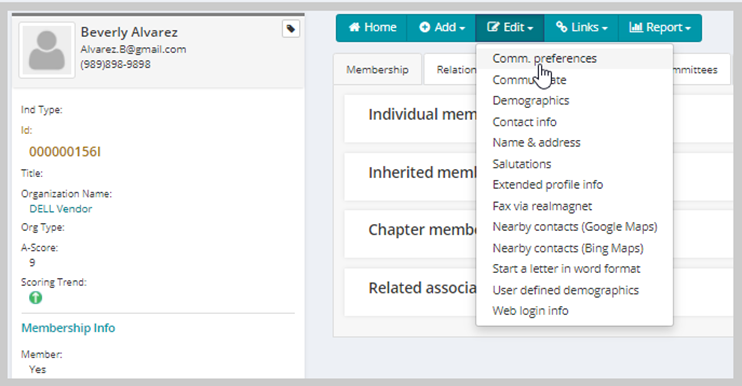
Click the Comm. preferences link to open the Individual Communications Preference Setup form.
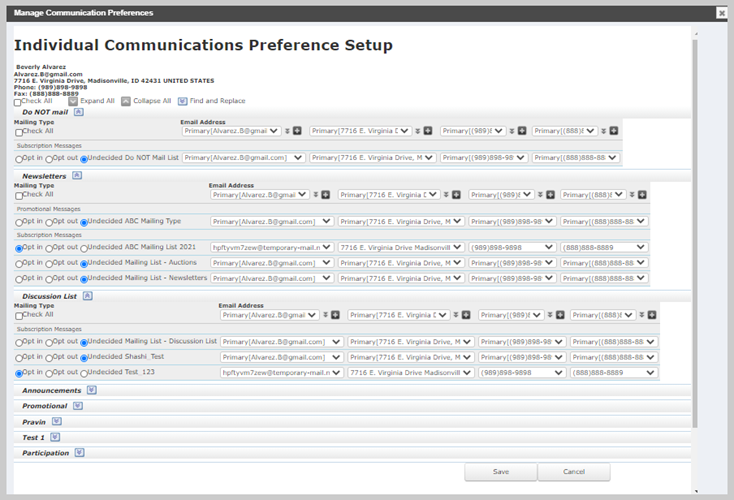
This window provides you the ability to pinpoint where each communication will go for the Individual. From this window you can do the following:
- Add a new email address, physical address, phone number, or fax number by clicking the add
 icon beside the information you want to add at the top of each section.
icon beside the information you want to add at the top of each section.
Note: If you add an address from this window, that address is automatically marked as the individual's primary address.
- Select or deselect each message this individual will receive within a messaging campaign by clicking the check box beside the message. Or select or deselect all messages in an entire section by clicking the Check All check box.
- Change the email address, physical address, phone number, or fax number for a messaging type. Double click the down arrow beside the information you want to change.
- Use the Find and Replace function to find one email address, physical address, phone number, or fax number and replace it with another across all sections on the Individual Communications Preference Setup window.